Recently Released Features in NexGen
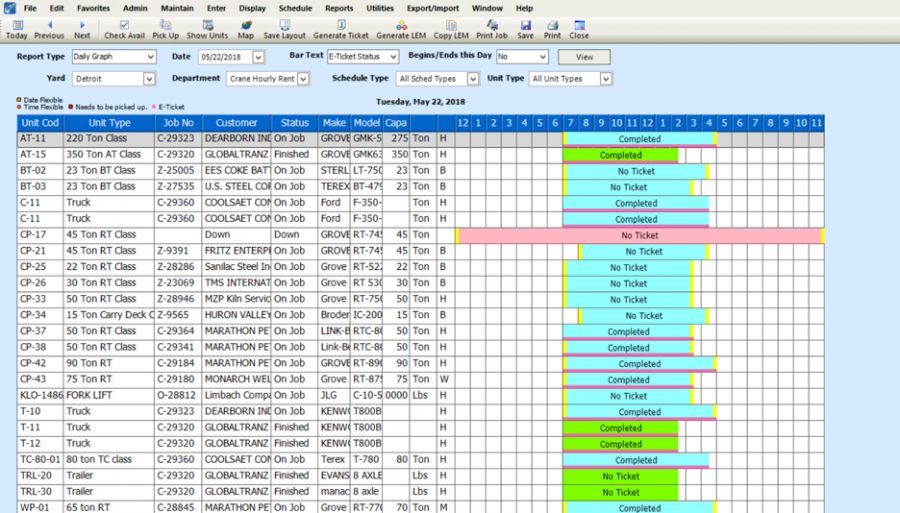
Below are a few features recently released in NexGen and a couple coming available in 2019. If you’re curious to learn more details about these features, you can watch our most recent enhancements webinar or contact us to get a full overview.
Also, you can check out this blog post if you’re curious about the latest new releases in Atom.
Building jobs via the Unit Employee Schedule in NexGen just got easier thanks to several new enhancements:
- Users will notice a filter by Yard drop down option. This helps larger companies with multiple yards to narrow down search parameters and only display the most relevant information.
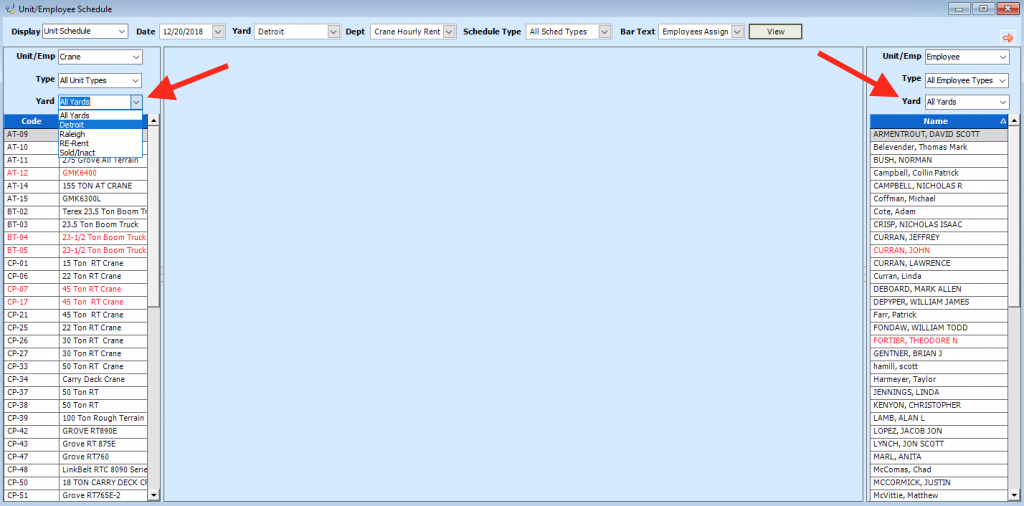
- A new security features prevent you from adding the wrong unit type to a job, eliminating human error from dragging and dropping the wrong unit.
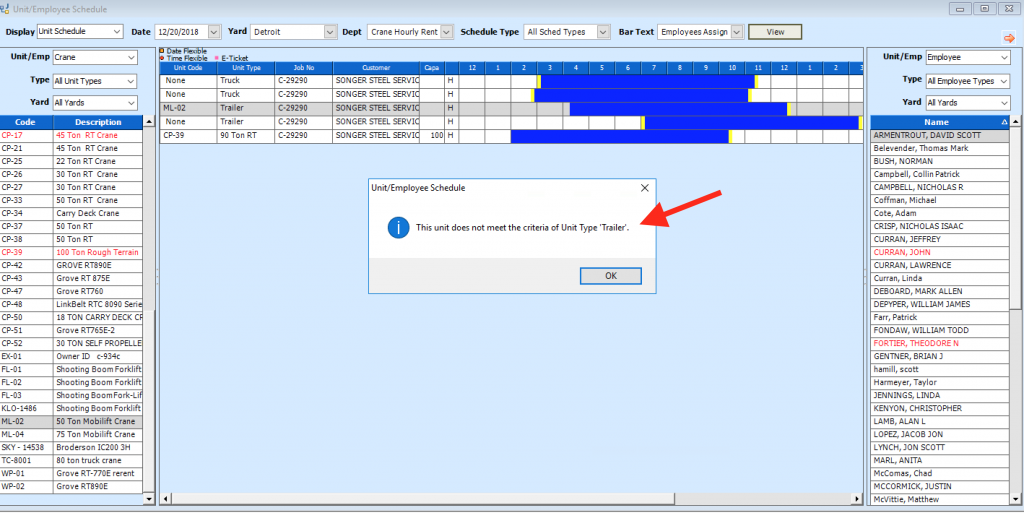
- Users can now click and drag resources onto a job when building a job in the Unit/Employee schedule. This enhancement quickly guides you through the process of building a job without actually entering the Schedule Jobs screen. It also prevents human errors from being made – such as adding the wrong unit type or adding an employee with missing certifications.
- For jobs lasting longer than one day, it’s now quick to replace an employee who is out sick or on leave – replace them for the current day, the job duration, or a specific date range – all just by clicking and dragging. You can then view your job in the Schedule Jobs screen and see that all of the resources you just added are available with all of the correct information. This feature is fantastic for long-term jobs with multiple units and employees.
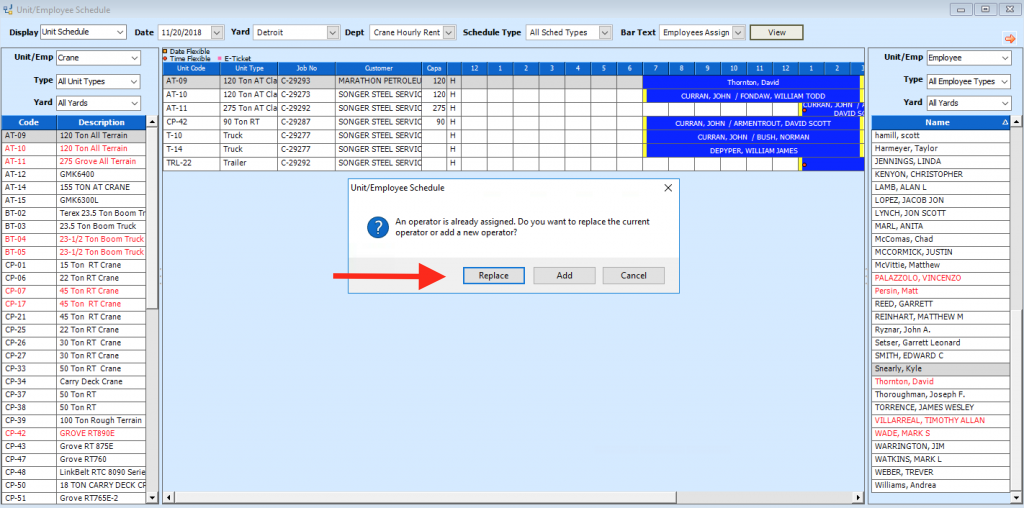
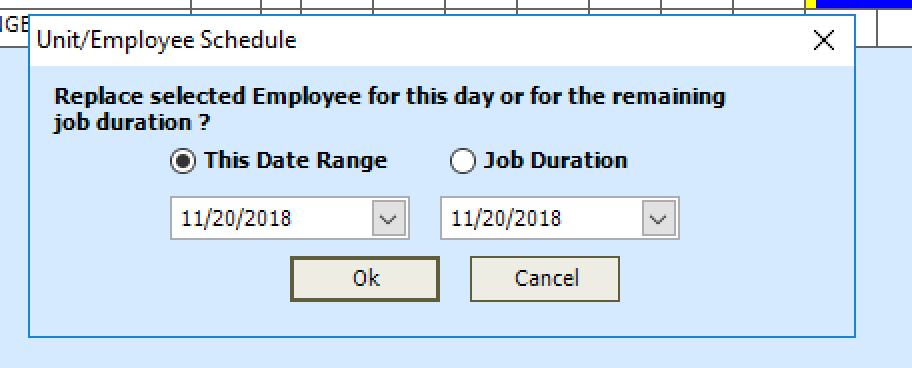
We’ve also improved the ease of use with recent enhancements to Purchasing and Procurement:
There is a new tab in Purchase Orders for Receivers and Vouchers – providing history on receivers and vouchers on a PO, eliminating the need to look up historical information separately on the Receiver and Voucher screens.
Also, you can easily enter receipt of orders in multiple batches with comments, attach them to your PO, and then create a voucher with multiple receivers. In house comments go all the way from PO through to the Voucher – creating a simple flow of critical information for all parties.
Powerful New Reporting Tools with integration to NexGen coming available in 2019: SSRS and Power BI Reports
Customer using Microsoft SQL Server Standard database edition or above can turn on SQL Server Reporting Services (SSRS) and integrate with NexGen for additional reporting capabilities. In addition, using Microsoft Power BI, users will be able to integrate and report from multiple data sources with interactive reporting.
SSRS has the ability to handle large data sets from multiple SQL databases and combine them into one report. Pilot customers are currently using SSRS for job/profit loss summary reports and utilization reports – amongst many others. SSRS also have powerful export capabilities – export large datasets from SSRS directly to Excel, PowerPoint or a PDF.
Power BI is a visual analytical tool with dashboard capabilities for upper management to get a quick view of overall performance throughout your organization. This tool helps to create high level, interactive data reporting with easy visualizations.
If you are interested in learning more about SSRS or Power BI, contact your CSM or request a demo.
