Featured Product Enhancements: Atom
The product development team at Fleet Cost & Care is constantly working to enhance our software. We take feedback from our customers every day and turn it into new features and enhancements. Since the launch of Atom, it has continued to evolve into a fully functional fleet management tool used by operators, mechanics, salespeople and management.
Below are a few features recently released in Atom. If you’re curious to learn more details about these features, you can watch our most recent enhancements webinar or contact us to get a full overview.
- Lookups functionality. Use the new lookups feature in Atom to quickly view the most relevant jobs, quotes, work orders, customers and invoices that you access most frequently. A few default look ups include: most recently accessed, converted, pending, lost, open or finished jobs.
- Lookups also improve the search functionality of Atom, enabling users to search by created date, customer, or status so that you can access the information you need fast.
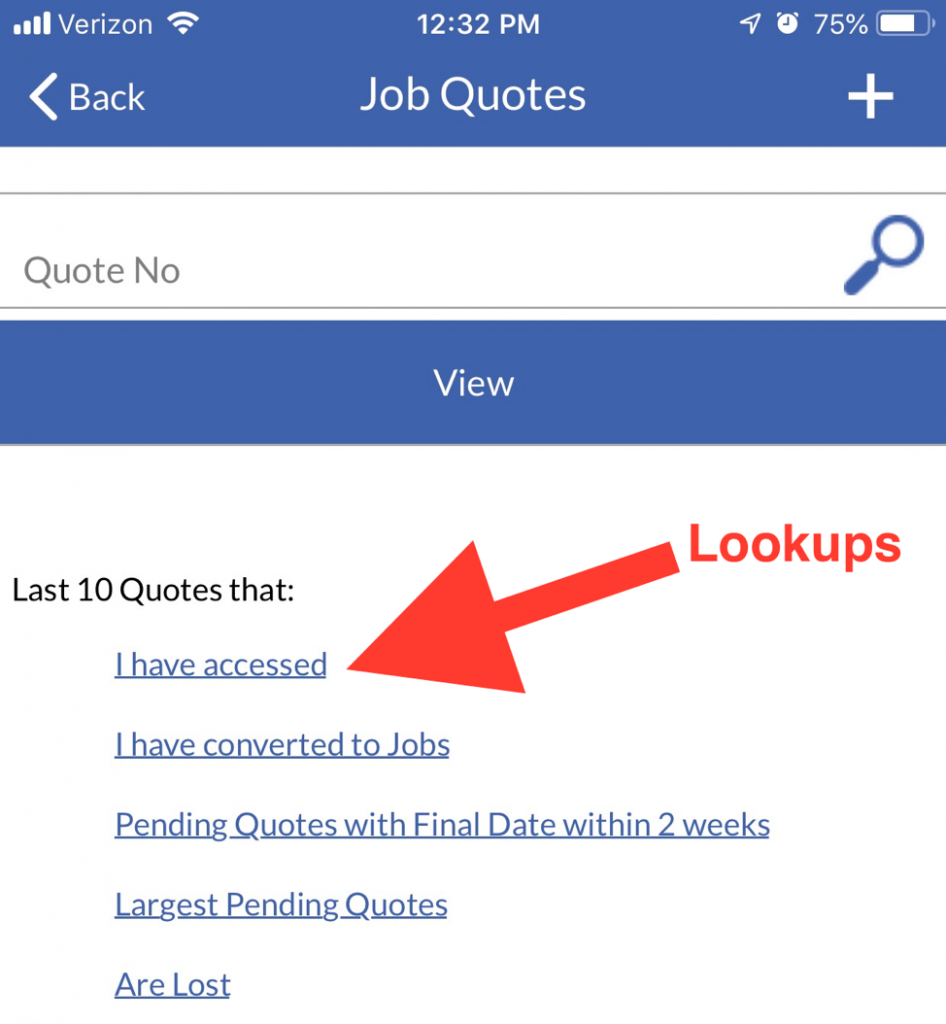
- Lookups also improve the search functionality of Atom, enabling users to search by created date, customer, or status so that you can access the information you need fast.
- Operator tickets card layout. The new e-ticket card layout enables you to see an overview of job status, date and customer information for all ongoing, upcoming and recently completed jobs. You can then drill down into specific jobs to access full job details or make changes to a job from your tablet or smartphone.
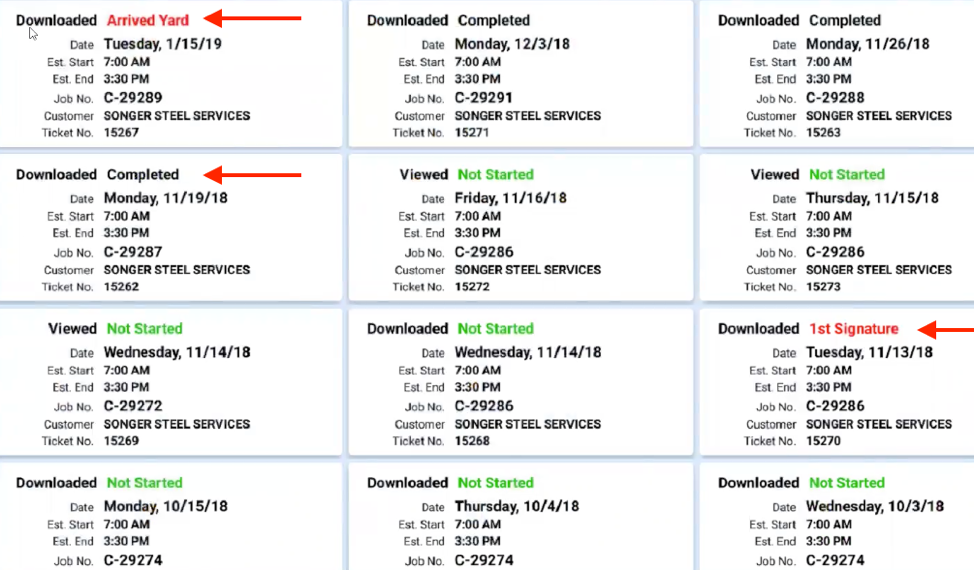
- Maintain Units. The ability to access maintain units is now available in Atom. This feature is useful for mechanics, field technicians, and service managers who need to access detailed unit information – like engine type, tires, transmission, hours, etc. – without having to call the office or search for records. You can even pull over attachments via the File Links tab – such as inspections, certification records, or reports – all on your mobile device.
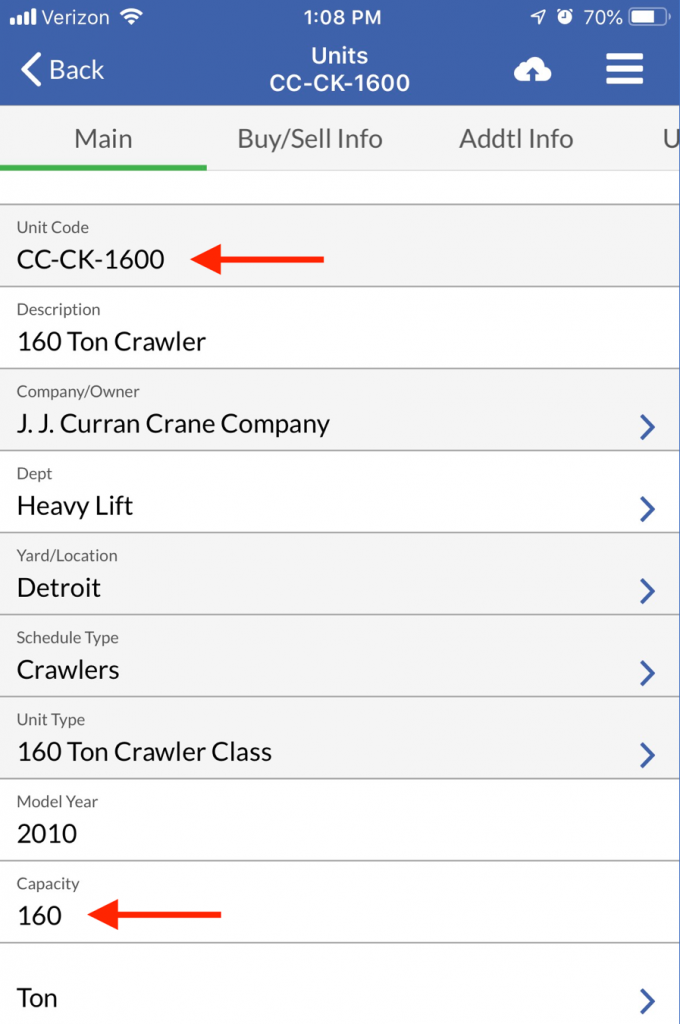
- Saved layouts. Recent enhancements make Atom easier to customize based on the screens you access most. Save layouts for the screens you need on the fly – including unit schedules, recently accessed quotes and more.
- Invoices. Users can now access all of their invoices in Atom. This makes it easy for salespeople and managers to reference a past quote for a customer and email it directly to them – right from your mobile device, on a job site or on the road. This eliminates the need to call back to the office and confirm invoice details.
- Required fields. New required fields in Atom are now configurable in set system defaults to any user with admin access. For salespeople, these new required fields act as a guide that make it simpler and faster to create a job quote via Atom.
To learn more about these features or get a demo, contact us today.
Comments
