How to Use Pay-Per-Click Advertising to Win More Crane Rental Jobs

Winning new customers for crane rental jobs can be made easier through pay-per-click advertising. Pay-per-click advertising, also referred to as PPC, enables you to display your business’ ad when potential customers search for keywords related to your services. For example, if you are a crane rental company in Detroit, MI you can target the keyword “crane rental Detroit” to have your ad appear when users search that term in Google or Bing.
This type of targeting can help crane rental companies get their business right in front of a very targeted audience of customers, at an extremely affordable cost. In this post, I discuss the basic information of how to set up a PPC campaign and optimize it for results.
Step 1: Create your account and setup your first ad campaign.
For the purpose of this post, I’m going to walk through setting up a campaign in Google Ads. Google is the most widely use search tool worldwide, so it makes most sense to start here.
To set your campaign up you’ll need to have a Gmail email address to get your free Google Ads account started. Once your account is created, you’ll be ready to setup your first ad campaign.
You’ll need to identify the goal of your campaign – if you’re trying to win jobs, sales will be your goal. If you’re trying to get more traffic to your website, brand awareness and reach will be your goal.
Then, you’ll need to choose the type of campaign you want to run. For purposes of this post, we’ll choose Search.
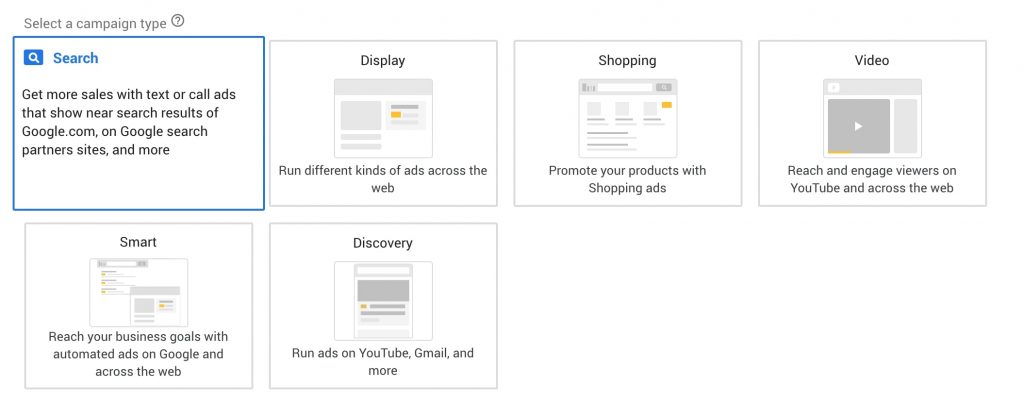
Step 2: Identify the location and audience targets of your campaign
This is the greatest feature of PPC ads – the ability to target a specific location and demographic. If you know where your customers work and live, targeting them via Google ads is pretty straight forward. You’ll want to be sure to target locations where you commonly perform work and locations where you are able to work but don’t currently have many jobs.
For location, you can target by Country, State, City, Zip-code, Congressional District, and more.
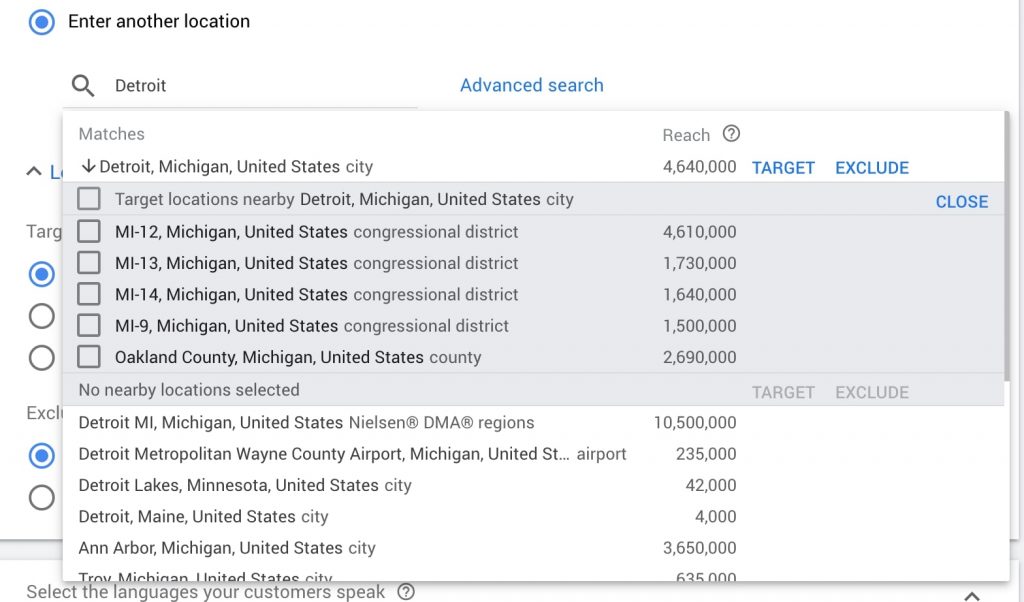
You can even target pre-defined audiences within Google Ads based on demographics and interests. For example, you could target a Google audience of people who are identified as actively planning general construction and remodeling services. Google Ads will give you an estimated number of people within that audience (in example below, it’s over 1 Billion people) and then you’ll be able to narrow down the size of the audience with your location and demographic settings.
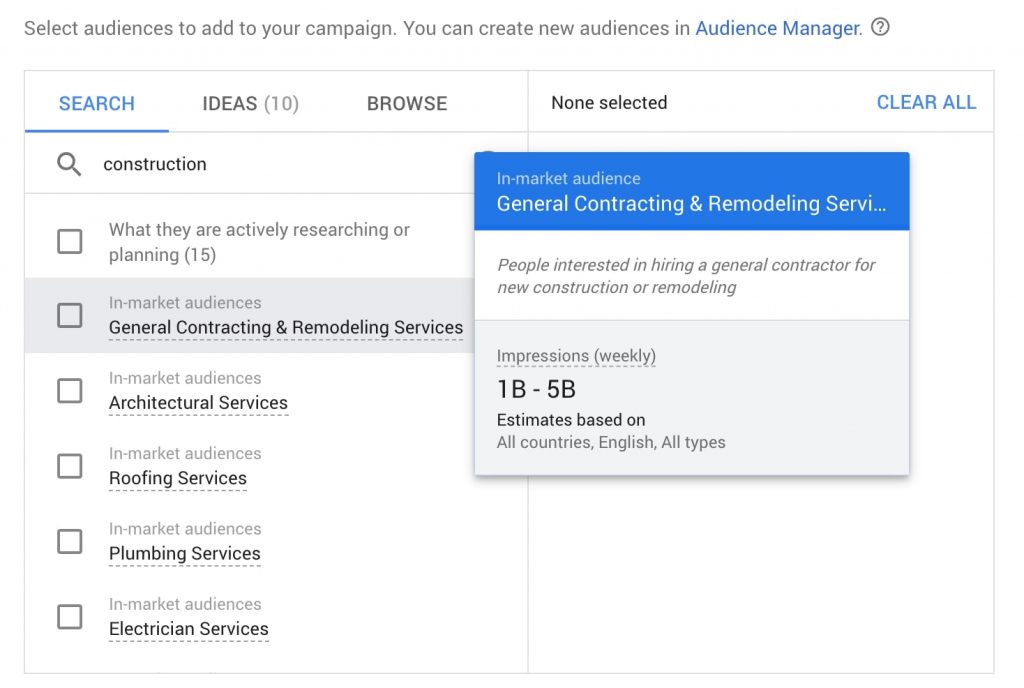
Now, you’re ready to determine your daily budget and bidding method. For example, you could agree to spend $50/day and the platform will not let you spend more than that per day. You can set that number as high or as low as you prefer, but keep in mind that each time someone clicks on your ad, you’ll be charged, and the cost of that click will be pulled from your daily budget. Average click costs range anywhere from $.05 per click – $100s of dollars per click depending on the keywords you target.
Step 3: Perform a keyword audit and choose your keywords
A keyword audit explores all of the content on your existing website and identifies the words most often used to describe the services you offer. A keyword audit also includes the search terms used most frequently on google based on audience location, demographics, and more. You can then use the keyword audit data to choose which keywords in target in your campaign, the location, and the best price to bid for them.
This step can be complicated. If you’re interested in getting help with a keyword audit, contact me today. The Fleet Cost & Care marketing team offers PPC advertising services and if you sign up, we’ll perform a free keyword audit for you.
Step 4: Set up conversion tracking and call tracking
Conversion tracking and call tracking enable you to track the number of leads and sales you get directly as a result of your Google Ad campaigns. For example, if someone sees your ad on Google, clicks it, and then submits a rental request form – that lead will be attributed directly to the ad they saw on Google. Or, if someone sees your ad on Google but then decides to pick up the phone and call your business, you can even attribute that call to your ad campaign.
This type of lead and sale attribution gives you the insight into where your leads/sales are coming from, how much it costs to acquire them, and ideas on how to get more of them.
Step 5: Launch your ads and let your campaigns run for 14-21 days.
Finally, you’ll need to write out a few text ads in your campaign. You’ll want to use the same keywords you’re targeting in the copy of your ads. See an example below:
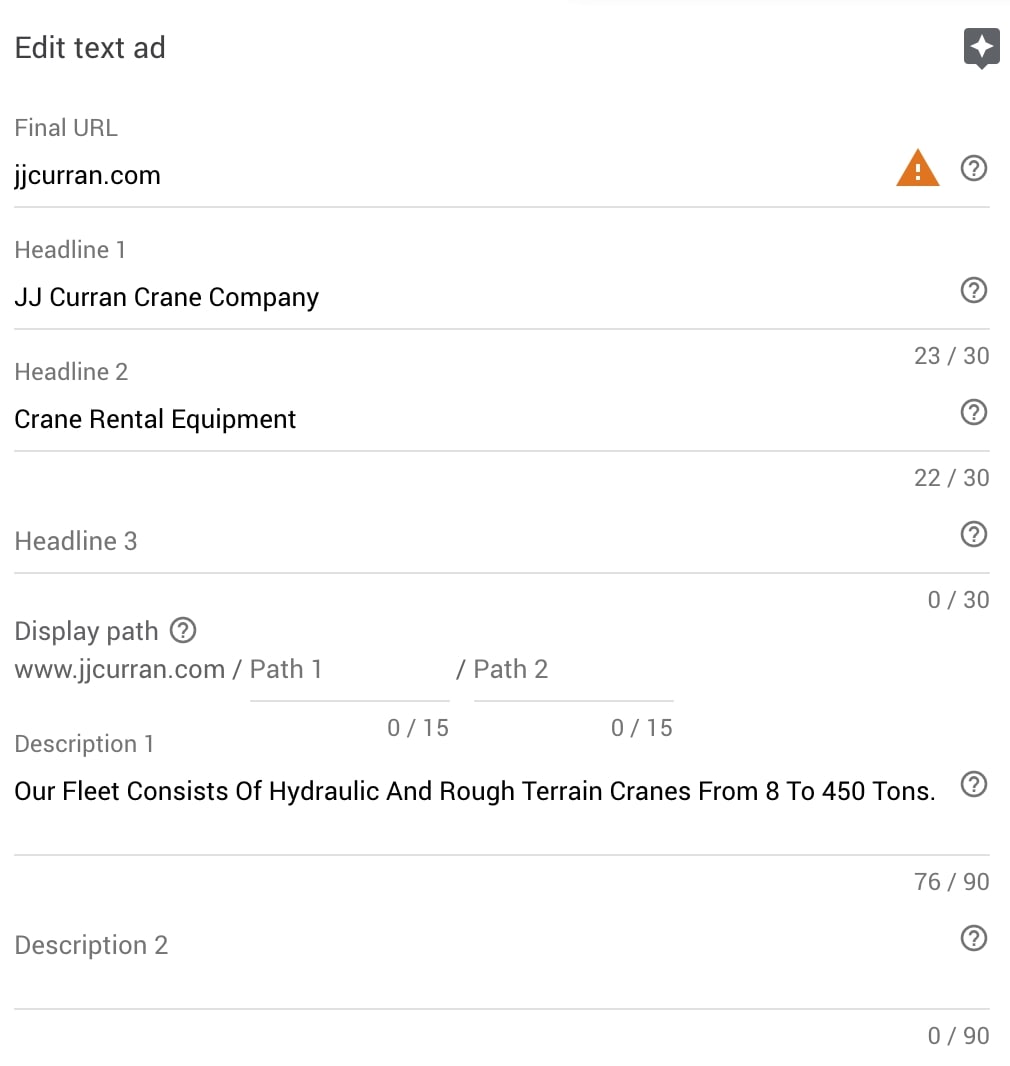
Now you can launch your campaign and let it run. I recommend letting the campaign run for 14-21 days to aggregate some data.
Step 6: Analyze your results and optimize
Now that your campaign has been running for 2-3 weeks, it’s time to take a look at the data and identify what worked and what didn’t work about your campaign. The data available in Google ads is tremendous – you can view the location of where every click and conversion came from, you can view demographic information for your clicks and conversions, and much more.
One thing we’ve done on our team is match all of the click data we have with a map of where all of our jobs are performed in Detroit, MI area. In doing so, we discovered that nearly every location we had clicks and conversions, we also had performed jobs.
You can see an example below, but I’ve purposely left some of the data unreadable:
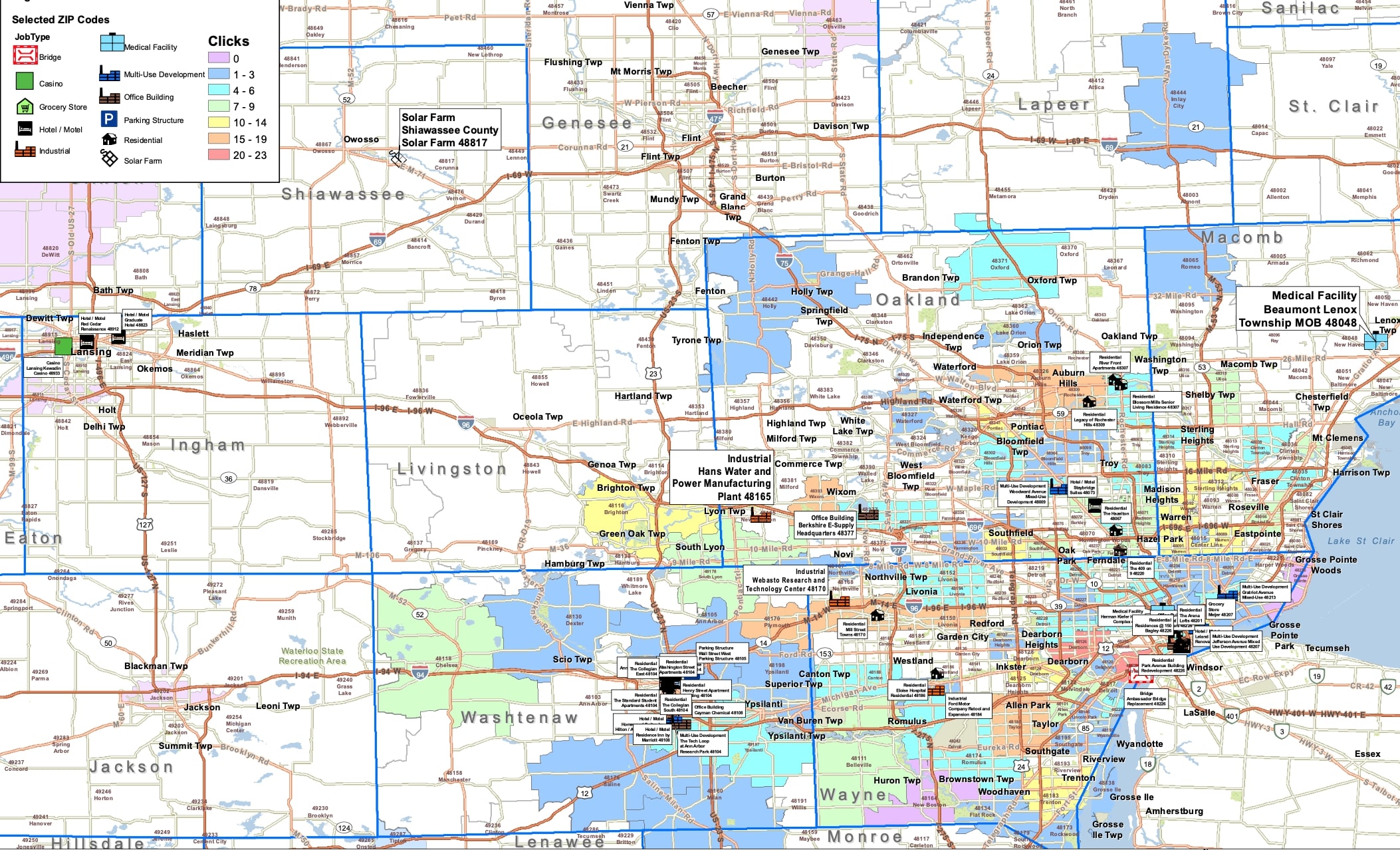
PPC advertising is one guaranteed way to get your business directly in front of people who are actively searching for the services you offer. When done properly, PPC advertising will enable your business to win more opportunities and jobs that you may have lost out on to competitors.
If you’re interested in learning more about Fleet Cost & Care’s marketing services or receiving a free audit of your existing efforts, contact us today.
What ideas have you implemented that work for your PPC campaigns? Leave a comment below.
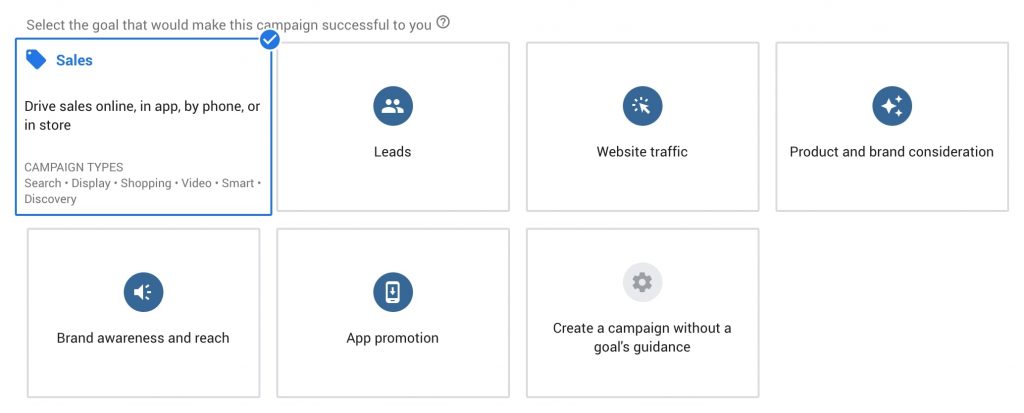

Great Post. Helpful for anyone starting out with PPC